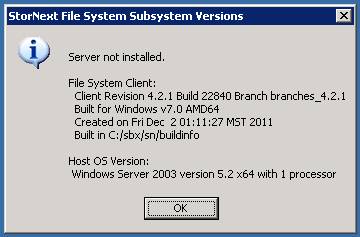StorNext and StorNext FX
Clients: Finding the Current Software Version
StorNext
and StorNext FX Clients: How can I find the current software version?
![]() NOTE: If you have a StorNext
FX client connected to an Apple XSAN server, see Apple's XSAN Admin
documentation for XSAN version information.
NOTE: If you have a StorNext
FX client connected to an Apple XSAN server, see Apple's XSAN Admin
documentation for XSAN version information.
There are three distinct ways to
find the latest software version for StorNext File System and StorNext FX
clients:
·
UNIX/Linux Command Line Method
UNIX/Linux Command Line Method
Enter /usr/cvfs/bin/cvversions.
The File System Client response
resembles the following:
Server not installed.
File System Client:
Client Revision 4.2.1 Build 24025 Branch branches_4.2.1.0.1
Built for Linux 2.6.18-8.el5 x86_64
Created on Sat Feb 11 02:45:57 MST 2012
Built in /home/mlund/nightly/VM-0-RedHat50AS-26x86-64-SP0/sn/buildinfo
Windows Command Line Method
Go to the Windows command
prompt and type:
C:"\Program Files\StorNext\bin\cvversions"
The File System Client response
resembles the following:
Server not installed.
File System Client:
Client Revision 4.2.1 Build 22840 Branch branches_4.2.1
Built for Windows v7.0 AMD64
Created on Fri Dec 2 01:11:27 MST 2011
Built in C:/sbx/sn/buildinfo
Host OS Version:
Windows Server 2003 version 5.2 x64 with 1 processor
Windows GUI Method
From the Windows main screen, click Start > All Programs > StorNext
File System > Version Information.
The StorNext File System Subsystem Versions pop-up
screen displays: